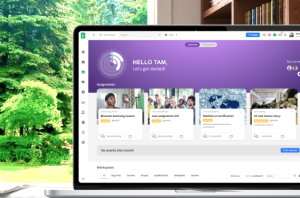A seamless migration of your LMS system requires careful preparation, especially if you are looking for a quick and efficient adoption of the system within your organisation.
A seamless migration of your LMS system requires careful preparation, especially if you are looking for a quick and efficient adoption of the system within your organisation. This will also allow you to adapt the system and configure it to your own individual requirements. To ensure a smooth deployment of an LMS system, we would suggest that content and data are prepared well in advance to reduce any risks that might occur during the migration.
A large proportion of the data and content will be created in the actual LMS system. However, a huge proportion of the required data will likely be imported from different systems you already have.
The information and data that an LMS requires are varied
- Content that needs to be uploaded to the system
- Content details that need to be created in the system
- Content details that need to be downloaded from other systems
- The creation of an automatic interface that transfers content details from other systems.
- Information on courses, training sessions, qualifications, certificates, historic data on previous course scores
Not only does the required material need to be prepared in advance, but a preliminary check is also needed to understand which format the information should be created in for successfully uploading to the system.
What to do if migration data is missing?
You may well come across gaps in the data and content that you require for the migration. In these circumstances, we always suggest you take the necessary time as an organisation to create or source the requisite data before proceeding.
We believe: A successful migration is dependent on careful planning from the beginning! When you’re selecting an LMS provider early-stage consideration should be given to what information is needed and where will you source it from. We don’t recommend waiting until the start of the project to begin mapping the information in the system, preparation at this stage is key.
A checklist for preparation
- Check which formats your information can be uploaded in – For each type of content or data that you want to upload to the learning management system, be clear about the format through which it can be transferred, as well as the suitability of the accompanying data. For example, if the information is in the form of certificates, we would recommend a uniform format such as an Excel file. These can be uploaded in bulk, as they are a common data format.
You need to understand the current format of the content and assess whether this can be taken out of the existing system you use. Once you have established this you need to understand if this format is acceptable to the new LMS system for upload.
- Identify quality information that you require – Not all information you hold will be essential for the new system, in many cases this is an opportunity to purge data which will not be of use to you in the new LMS. There may be a lot of data within your existing HR or financial data that is simply not useful or required in the LMS, and there is no point importing this data into the new LMS. To assist with this process, we suggest defining what information is core to your business activities and only transferring this information. By only transferring the information that is used in business processes you will save time, money and ensure the LMS operates more efficiently post-deployment.
An example of this could be categorising employees by seniority within the LMS system, thus allowing you automatically place certain people onto relevant training courses based on this key piece of information.
- Clarify the current location of the information you need – Do you know where in your organisation all your e-learning, procedures, presentations, and videos are located? Do you know how you can transfer these files over; in whatever format they are? Perhaps you have e-learning content from long ago that was developed with Flash technology which is not currently supported by most browsers. It’s vitally important that these questions are answered, and the information source types, formats and quantities are mapped out before you start the process of transferring the data types over.
- Ask for information from your current suppliers – What you need is an organised list of all the data you need to load into the system during the migration process, and only your system providers can give you this. This list should include:
– A breakdown of the data
– Instructions on how it can be loaded into the system
– A chosen format that the data needs to be converted to
- Maintain a high level of organisation – The migration process will only be smooth if you maintain high levels of organisation. We recommend you gather all the information you need in one Excel file. This will serve as a central repository, and as a reference point throughout the project to monitor progress.
- Manage your time carefully – Most of this work can be done before starting the transfer process. None of these steps depend on the learning management system you choose to purchase. The sooner you complete them, the better! After completing them you will have a clear map of all the information you need, so you can work on the project continuously, without major interruptions.
Ensuring your content is organised early on is, in our opinion, the most beneficial aspect of the overall process. Our next post will cover the next risk that can occur during this stage of the process: the infrastructure problems that crop up after purchasing an LMS.
Blossom’s blog contains more tips and information from the digital world for complete organisational management.