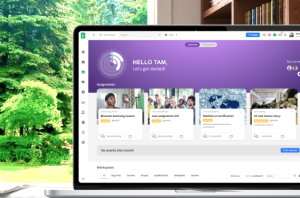Prepare for a smooth migration to your chosen Learning Management System (LMS) by addressing potential issues in your current infrastructure design. This article highlights 10 common problems that may arise during the migration process.
Once you’ve chosen the Learning Management System (LMS) that is right for the requirements of your organisation, the next step is to prepare for migration to that system. This series of articles covers risk management: where we identify what risks typically show up in this process, and proactive steps for you to take to prevent these risks from hindering your project migration.
The next area to prepare for revolves around potential issues relating to your make-up and design of your current infrastructure. Let’s consider your computing environment. It might be made up of:
- Computer systems
- Software
- Applications
- Internet browsers
- Internet security policies
- Content from various sources
These components that are active within your infrastructure may create difficulties and delays in your migration. Each of these needs to be carefully considered, ideally in the preliminary planning stage. By mapping out solutions way ahead of time, you prevent any delays in the launch of your system and keep the process stress-free and simple.
These problems often prevent the migration process from being simple and straightforward. This article will pinpoint 10 issues to be prepared for, so you can assess the risk for your organisation and prepare solutions for each one.
-
Access to the cloud
We’re living in a digital age where businesses are utilising the many benefits of the cloud. However, despite these many benefits you may come across strict cyber security protocols denying the necessary access to certain workstations. Robust firewall software may not gel with your LMS system in the first instance. Advanced LMS systems can provide more services within a cloud framework, however, due to these internal barriers you may be required to allow the individual access to each service separately which is not ideal from a user perspective.
A solution to consider
Before signing the contract, ask the provider of the LMS system for the domain address of the LMS system in the cloud. With this information, you can examine how this will work with your current IT infrastructure. Check if everything is in order and if see you can access the LMS comprehensively throughout the entire organisation. Doing this will mean that you won’t have to deal with these internal barriers every time you add a new capability to the LMS system you purchased.
-
Using organisational servers
If you have purchased a cloud-based LMS system, but some of the applications you currently use are operated within your organisation’s network, then you may face a few issues. The main problem will be executing tasks to and from the new LMS system.
Another common problem that may occur is setting up SSO (Single Sign On). This is because the AD (Active Directory) is on your organisation’s network rather than in the cloud. In this instance, you will find that the LMS may not allow authenticated identification from the outside i.e., your network.
Solutions to consider
- There are advanced LMS systems on the market that contain built-in interface tools that can deal with these issues. We always suggest that discuss your network and network environment with your provider before moving ahead. It’s important that they’re aware of the unique set-up of your network and are therefore able to make suitable adjustments for your organisation for the LMS to be a success.
- Consider how your organisation uses the cloud. Some businesses in the past have examined the issues with integration and deemed them too difficult to overcome. In these cases, they have decided to install the LMS system on their own network. This solution doesn’t work for everyone, but it’s worth considering.
- Check if the system you have purchased or are thinking of purchasing supports the SAML2.0 protocol. With this, there is a possibility to support SSO, even if the LMS system runs in the cloud.
We strongly recommend that you raise this issue with your LMS system provider to discuss how to overcome any obstacles.
-
Dealing with confidential information
The purpose of LMS systems
An LMS system is designed to manage learning processes and knowledge. This knowledge can be distributed to a large number of users. As an administrator of your LMS system, you are in a position to ensure that people can learn using the LMS.
The problems that arise
Lots of organisations have defined procedures for information security. There’s often no room for compromise when it comes down to potential security vulnerabilities in a particular system. As an administrator, it is in your interests to advocate for the LMS to be in hosted the cloud. An information security representative, whose primary goal is to disallow the sharing of classified information will most likely oppose this, and instead, prefer storing everything using an in-house network. The belief here is that classified information will be exposed to hostile elements when stored on the cloud and therefore safer on your in-house network.
Solutions to consider and prepare
- Prepare the necessary information for your security functions as part of your information and knowledge mapping – Our previous article discussed why you should carefully create a project plan and knowledge mapping process. This needs to involve your organisation’s information security policies to understand what information you plan to share within the LMS system. At this stage of the process, you’ll receive information that will help you answer the following questions: Whether to use the cloud or not. Whether you should computerise all training processes within the system, or should you conduct training using your existing methods, for certain subjects.
- Ensure it is you who is in full control – If you decide to use a cloud-based LMS system, you must have full control over the information that the LMS contains. We strongly recommend you request the LMS provider to include a built-in log that shows you how your LMS system is being used by all users and whether unauthorised information was downloaded.
- Ensure you can prevent file downloads – Your priority is to make it as difficult as possible for your information to leak. You need mechanisms and built-in tools in your LMS system that display information on the screen without the ability of the end user to download this information to their device. Make sure the LMS system you pick can do this, and that this function already exists rather than something that needs to be built for you.
- Is your LMS provider accredited with ISO 27001? This is an international standard to manage information security. This accreditation requires a careful examination of the level of information security. It’s a long process full of independent penetration tests and it requires the defined management of all aspects of information security. Many IT managers feel much more comfortable working with software providers who are certified with this international standard. It is more than okay to set your own information security standards and then request that the LMS provider is compliant with other mandatory standards, such as GDPR.
-
Working in environments that rely on a single server
Also known as “lean” workstations, where some workplaces do not hold much computing power locally. We observe this a lot in the Defence and manufacturing industry. In such circumstances introducing an online and cloud-based LMS can suddenly change the demands placed upon the current IT setup. These IT systems weren’t designed for lots of people to access e-learning content at the same time and this can lead to a poor user experience. This is because when many users are active on the LMS simultaneously accessing e-learning content it reduces the server’s capacity to manage other users’ day-to-day workload. This overload can disrupt everyone that is working, slowing their computers down, reducing productivity and causing huge frustration.
How to solve this
You’re not the first person to encounter this problem and you won’t be the last! All you need to do is clarify this potential issue with your LMS provider. Discuss your network and they will assess how best to make their LMS system work for you.
-
Identify your broadband capacity constraints
Every organisation has a certain level of available bandwidth capacity. Typically, due to financial obligations many organisations tend to select the minimum capacity that allows them to work adequately. It’s important to identify in advance firstly what your organisation’s current broadband usage is in terms of capacity and secondly what the recommended bandwidth requirements are of the LMS system you’re contemplating purchasing.
You may consider the bandwidth you currently have to be sufficient for routine work but once the LMS is installed will it then struggle with 2-3 users simultaneously watching e-learning videos? Consideration of this must be given in advance.
How do you solve this?
- Request system and architecture requirements from the LMS provider
- Perform a preliminary simulation (POC) to examine this issue
- Speak to the LMS provider. Some LMS providers have methods to compress information and therefore reduce bandwidth requirements.
- Outside-the-box thinking – is there a way to schedule content viewing from the system to stay aligned with the bandwidth without upgrading it? This means there will be no sudden increase in traffic with careful preparation.
-
Videos, films, and recordings not working
The main trend we’re witnessing in computer training is the increased usage of videos to train people. If you intend to purchase or produce your own training videos, you will find these can take a long time to load. Not only is a great deal of time and effort required to record the lectures, but a great deal of effort is needed to convert a huge amount of your organisation’s training into the requisite video format. You may find that without sufficient bandwidth or compression that your training videos struggle to buffer or won’t work at all.
How do we solve this?
The good news is, you’ve got options
– You can start by reducing the quality of the videos, known as downgrading. Although this manual task can be time-consuming.
– You can connect to a paid streaming service where you can upload the videos to the likes of YouTube, Vimeo, or an equivalent service. These services are fully equipped to handle huge amounts of video data, and they have support teams to help you. However, these may cause security problems. This is something to carefully consider when you are making your decision.
– Preparation is always key, setting a robust project plan in place with agreed milestones attributed to all the necessary stakeholders in the project. This way you will minimise any disruption to the business and reduce any unnecessary risks that might otherwise arise.
-
There is no audio at the workstations
Imagine the scenario, you’ve spent hours and hours creating high-quality and engaging e-learning modules and videos which are designed to boost team productivity and drive your organisation’s goals. They have excellent narration and are even translated into multiple languages. Then you discover that most of the workstations within the organisation are not equipped with speakers.
What do you do?
- There’s always the option of adding subtitles to the videos, but this involves additional financial investment. This is also very time-consuming and causes a delay in your intended launch date.
- If your LMS system is installed in the cloud, you could allow streaming of the videos via smartphones or computers negating the need to use your organisation’s workstations.
- Adapt the workstations – if you have identified the potential issue during the early stages of the process, you with have time to modify or adapt your workstations to watch videos that include audio.
-
Browser compatibility issues
This problem is encountered less and less nowadays, but it still exists. This problem may occur in 3 different ways:
- New software does not function well on outdated browsers. Microsoft developed the Edge browser on Chrome’s infrastructure while removing support for their various versions of the Explorer browser which many organisations still used. This continued reliance on the Explorer browser is because an organisation’s systems were developed to only work on specific browsers which are now outdated. IT managers often prefer to not touch any organisational system that works well, meaning it’s still there when it’s time to migrate to your LMS.
- Similar to the point above, some organisations use more modern and widely adopted browsers, but they do not upgrade to recent versions. Even modern browsers that are not updated regularly will still experience bugs and in particular be vulnerable to security issues, such as hacking.
- Another problem we see with the Explorer browser is that the advanced version of the browser, number 11, is configured in the organisation in an outdated mode. This causes real problems. If this is the case in your organisation, you will most likely encounter problems in operating the new LMS system you purchased.
What is the solution?
During the preliminary testing process, map out the browsers used in your organisation. Check the compatibility with the LMS system manufacturer’s requirements. It’s best practice to update to the previous version of the latest browser. This is because the latest version of the browser is not fully tested and may still have bugs which could leave you open to issues with security.
-
Issues with working on mobile devices
A huge motivation to switch to an advanced LMS system stems from the desire to make learning more accessible. People can access information at any time, on any device. This is particularly important for workers who don’t have regular access to computers in their organisation. With their mobile devices, a connection can be made between training people whilst maintaining their core day-to-day work activities even when they are away from a computer.
Despite these great advantages, you may encounter the following problems:
- Adapting the content to the smaller screens of mobile devices – Content that looks fine on a computer screen may not look so good on a mobile device. For example, a small font used for text won’t be readable on a mobile phone. You will also find that standard interactions may be inhibited due to small buttons and icons that look large on a computer screen being too small to press on a mobile. You will also find images and graphics may take up too much space on the screen on a small device, as they have been designed to be viewed on a desktop or laptop computer. You will need to carry out a preliminary check for all content and e-learning modules that you will receive from your content provider. You will need to check if they are suitable for viewing on mobile devices and tablets.
- Can you access the LMS system from mobile devices? What happens if your LMS system isn’t accessed via the cloud, but is instead hosted on your own internal servers? In this case, you may find that your own IT policies may restrict access to devices outside of this ecosystem. This issue should be considered before commencing your project.
- Refusal of the employees to learn on mobile devices: Some people like to keep their phones for personal use only and may refuse to work on them. Sometimes issues may also arise from the need for workers to download a dedicated application of the LMS system to their own phone. We need to ask permission from the employees and ensure that they are happy to download a dedicated app and indeed work from their personal phone.
How do we solve these problems?
- A proactive approach would be to integrate with the SMS server and push the information and tasks directly to the users.
- To avoid the installation of an application, you can use LMS systems that have a responsive interface scaled for a particular mobile device.
- It’s essential to carry out a pilot for the use of mobile phones in your organisation, including several different target groups. After each pilot, we would recommend conducting a satisfaction survey to gauge each user’s thoughts towards using the LMS on their mobile device.
-
E-learning modules that don’t function
The last thing you need when your LMS is live is for certain modules to not work. Why does this happen?
- You’ve purchased old e-learning modules developed with flash technology, which are no longer supported by most browsers and operating systems.
- You’ve purchased e-learning modules that were not developed with the accepted international standards and therefore they can’t report to your LMS system properly.
- The e-learning modules once worked well in a closed network and now are unable to work in the cloud. An example of this is when you work with a client with a multitude of e-learning modules that were not developed in accordance with the Shareable Content Object Reference Model (SCORM) standard. As a result, you maybe need to make changes to the source code of the LMS system to enable the normal functionality of the e-learning modules. This could lead to increased project costs and delays in the project schedule. This is why it’s important to check all the e-learning modules at an early stage of the project to make sure they run, play, and report properly. You are within your rights to request that the LMS system provider sets up a lateral testing environment in which you can perform all these preliminary tests.
We aim to help you identify these 10 migration pitfalls by addressing them at the earliest possible stage. By being aware of these issues from the outset, you can prepare, plan and protect against delays and costly overruns in your migration project.
Blossom’s blog contains more tips and information from the digital world for complete organisational management.